Free fire Max Custom HUD and Sensitivity Settings to get Headshots
Free fire is a Battle combat game and eliminating other players is the top priority here. Eliminating other players as quickly as possible is a good practice and in doing so players need to have good skill in giving headshots in just a few seconds. So, how do we get this headshot skill?
The player can enhance their headshot capacity by doing extreme practice but there is the second option for Better headshots is the right to control HUD layout and sensitivity setting. HUD layout and sensitivity setting are very impactful for headshots.
The Custom HUD and Sensitivity settings are game settings that play an important role while playing the game. The best Button layouts will let you take action fast and the best sensitivity settings will let you give headshots and also increases the speed of your screen movement. If we customize both the settings at their best level and then combine them with your gaming skills, after that we can achieve headshots easily. So, let’s take a look at the best Settings for your game.
Best Ff Custom HUD and Sensitivity Settings
Custom HUD Settings
HUD layout is your display controls layout and it is a very important thing for gameplay because we control every action from them. Users need to set up the Controls layout so that they fit in their smartphone grip. This will allow them to efficiently aim, move, shoot, zoom in, zoom out, and do other actions. You can use the below image settings for your game which is best for sure.

If players want to enhance the frequency of executing headshots, players should choose a 4 finger setup with both thumbs and index fingers. But, you need to remember that 4 finger setup is hard for any new player and it takes time to master it. once mastered in 4 finger setup, players will have better control in their actions like shoot, aiming, and other movements.
Sensitivity setting
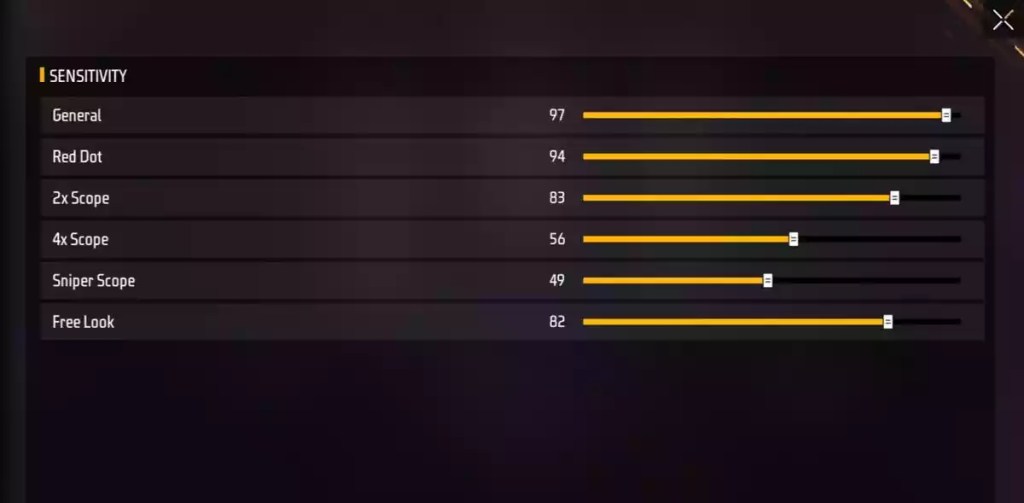
The sensitivity setting is very important Because if your finger speed is high and sensitivity is low, then the action in the game will be slow according to the sensitivity settings while the player in front of you will use this as an advantage and can get you down.
That’s why sensitivity setting is important. You do not need to keep very high sensitivity, You just have to set the headshot sensitivity settings we mentioned below in free fire max. ( Make sure to make small changes according to your preference because settings vary through device specs.)
- General: 96-100
- Red Dot: 93-96
- 2x Scope: 84-88
- 4x Scope: 55-60
- Sniper Scope: 48-52
- Free Look: 81-86
Why do you need to master in headshot
If you aim the headshot gun right in the mouth, then you can hit the enemy with only one bullet, it will help you a lot in winning the game.
You can also kill any enemy in one shot with the help of a headshot by applying a scope from a distance.
You should not miss the headshot because the headshot gun takes more time to reload and in this time the enemy can kill us. That’s why if you use a headshot from close range, you should increase its accuracy.
Free fire settings sensitivity mobile player
General: 96-100
Red Dot: 93-96
2x Scope: 84-88
4x Scope: 55-60
Sniper Scope: 48-52
Free Look: 81-86
Garena free fire new update pro sensitivity setting
General – 100
Red Dot – 81
2X Scope – 71
4X Scope – 61
Sniper Scope – 53
Free Look – 58
How to play with fast sensitivity in free fire
For playing with fast sensitivity, you need to make changes in the sensitivity settings and set all the options to max or you can use this sensitivity setting which is good for high sensitivity and to get headshots.
General: 96-100
Red Dot: 93-96
2x Scope: 84-88
4x Scope: 55-60
Sniper Scope: 48-52
Free Look: 81-86
What will happen if I set my sensitivity to 100 in free fire PC?
It will make your screen move too fast that you will not be able to use it properly while playing the game. In PC sensitivity is by default too high on its normal level, making it max to 100 can cause discomfort while playing.





