How To Fix “Access Denied” In Zarchiver | Wrong path problem Data/Obb Solution
In the realm of Android gaming, particularly with games like GTA San Andreas, accessing the DATA and OBB folders is crucial for modifications and enhancements. However, many encounter an issue restricting access to these folders. In this comprehensive guide, I’ll walk you through the problem, its surprising root cause, and the solution that worked wonders for many, including myself.
Page Contents
Understanding the Problem
While uploading articles on installing Cleo Cheats, Supercars, and enhancing GTA 5 and conceptualizing GTA 6 graphics for the Android version of GTA San Andreas, a recurring issue emerged. Readers often commented about their struggle to access the DATA and OBB folders required for these modifications.
Identifying the Root Cause
Upon delving deeper into this issue, it became clear that the problem wasn’t directly linked to increasing Android’s version. Surprisingly, it was the increasing versions of the default files app causing the obstruction. This app can be found in your Android device’s apps search menu which was gradually becoming a wall between accessing these vital folders.
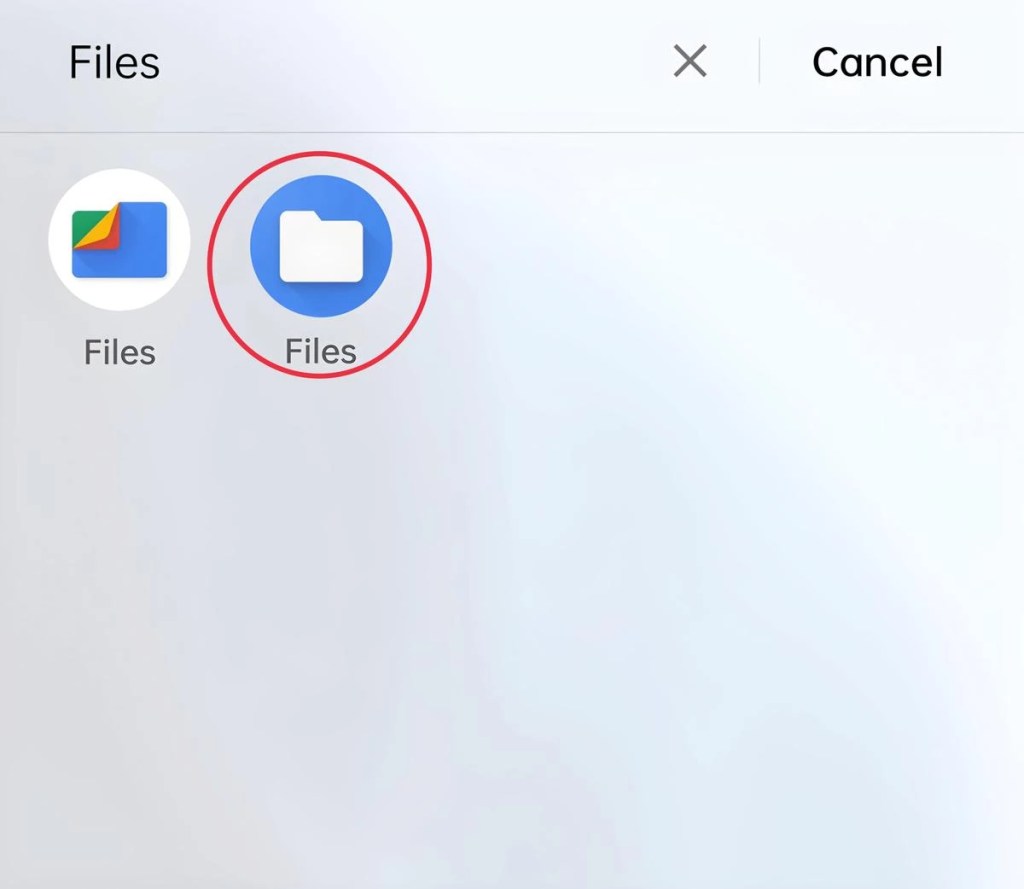
The Solution Unveiled
After reaching out to Zarchiver app support and receiving an email response, a link (Zarchiver support article: Click here) led to a revelation. The solution lay in rolling back the updates of the Files app. By uninstalling all the updates of the Files app, users regained access to the DATA and OBB folders.
Step-by-Step Guide:
- Locating the Files App: Go to your device settings and search for ‘apps’ or ‘app management.’
- Finding ‘Files’: Look for the ‘Files’ app within your list of installed applications.
- Uninstalling Updates: Tap on the three dots on the right-hand top corner and select ‘Uninstall Updates.’ This step restores the app to its default version.
In Case of Difficulty:
Should the prescribed method fail to work for some, an alternative route exists. Head to the Play Store and install the ‘EX File Manager.’ This alternative file manager provides another pathway to access the crucial DATA and OBB folders seamlessly.
Conclusion:
Accessing the DATA and OBB folders on your Android device is pivotal for enhancing gameplay and incorporating modifications. The hurdle faced by many isn’t an insurmountable Android version issue, but rather a compatibility glitch with the default files app. By uninstalling its updates, users can reclaim access to these essential folders, unlocking a world of possibilities for enhancing their gaming experience.





